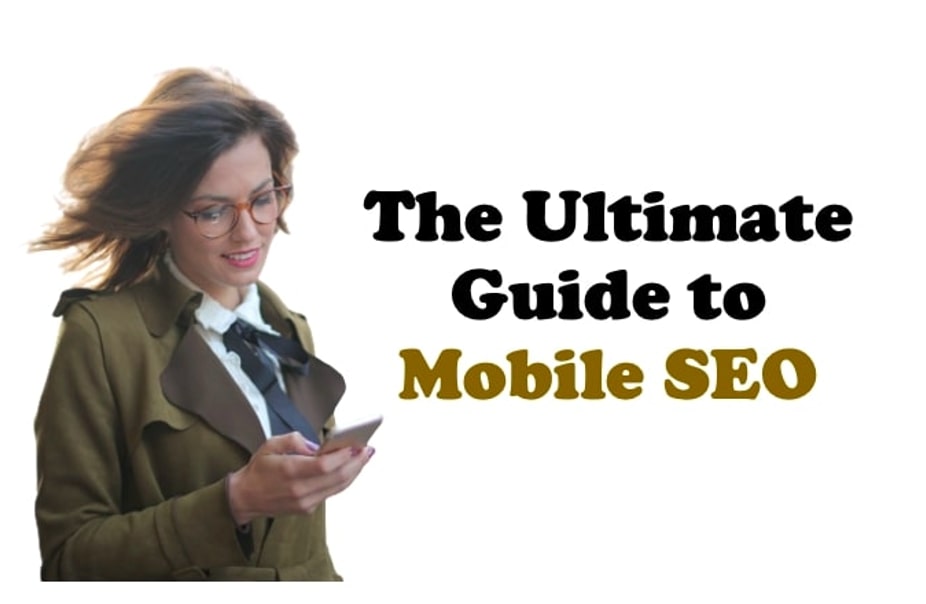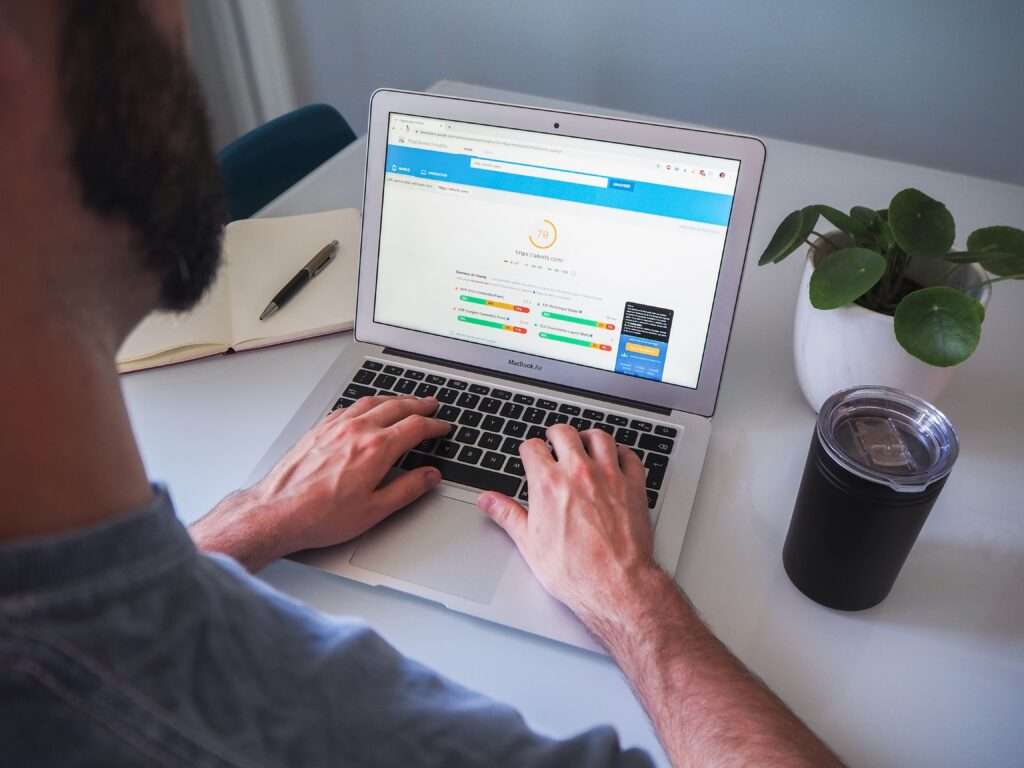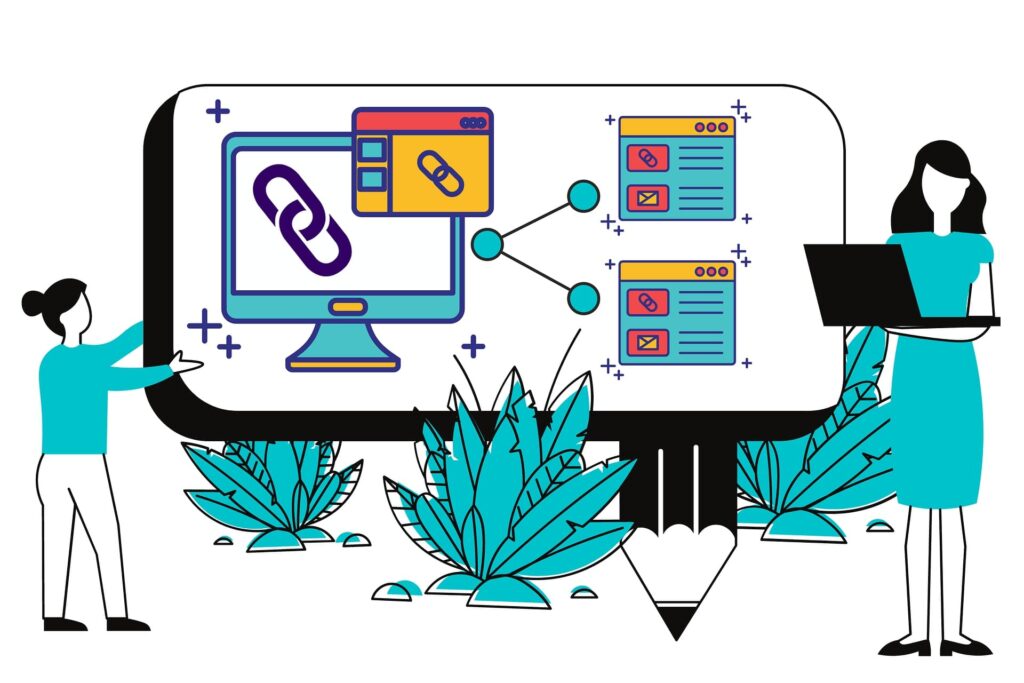Images are the most important element of a website. They can make or break a site and can be utilized in many ways to help optimize a site for search engines. This guide will show you how to optimize images for SEO and explain what you need to know about images for SEO.
Image optimization is a process of making images more search engine friendly. This can be done by removing unnecessary metadata or common mistakes like broken links, missing alt text, duplicate metadata, etc. It also includes optimizing the image file size, dimensions, and type.
Quick Links
What is Image Optimization?
Image optimization is optimizing the images on a website to improve its search engine optimization (SEO). It involves several changes to the image files, including resizing and cropping.
It is an important part of SEO because it can increase the visibility of your website by helping it rank higher on search engine result pages (SERPs).
The main reason for image optimization is that it allows you to optimize your website for different devices, such as computers, smartphones, tablets, and TVs. This way, you can reach out to more people with your content.
Importance of Digital Image
A picture is worth a thousand words.
Image content is more effective than words because it visually represents an idea.
By adding more context around images, results can become much more useful, which can lead to higher quality traffic to your site. You can aid in the discovery process by making sure that your images and your site are optimized for Google Images.
Google Search Central
They are a powerful form of communication that can evoke emotion and inspire action. Images can convey emotions, ideas, and concepts in a way that text cannot.
Image content is a lot more engaging than text content. It is more memorable and can be used as an effective tool for content marketing.
In addition, there are many ways in which images can be used for marketing purposes, including social media posts, blog posts, emails, and landing pages.
Images are also much easier to share across platforms like Facebook and Instagram.
Google Images is a way to visually discover information on the web. Users can quickly explore information with more context around images with new features, such as image captions and prominent badges.
Ultimate Guide to Image Optimization
Images are important for the success of any website. They can get a lot of attention and help to boost brand recognition. However, not all images are created equal.
The quality of an image can greatly affect how the audience perceives it. Therefore, images with low quality or no optimizations will not positively impact the website or brand they belong to.
Images Optimization is a process that helps reduce file size, increase image clarity, and improve the overall performance of an image in web design.
1)- Choose Relevant and Contextual Image
A photograph shouldn't be just a picture, it should be a philosophy.
The first step of image optimization is understanding the context in which the image will be used. For example, if you use an image for a blog post, you should choose a relevant and contextual image.
Images are usually the most important part of a blog post. That is why it is important always to choose relevant and contextual images. In addition, when you are writing about a specific topic, it is important to find images that best fit the context of your piece.
Make sure that your visual content is relevant to the topic of the page. We suggest that you display images only where they add original value to the page.
Google Search Central
2)- Image Placement is Important
The second step is to find out what your audience wants from the image. You should know the viewer’s expectations for the content you are posting. Images play a major role in how we perceive a website. Therefore, images must be placed strategically on your website to increase overall visibility of your site.
The placement of these images is important regarding how they appear on the page. Images too close to or far from the text will make your content difficult to read and understand.
Whenever possible, place images near relevant text. When it makes sense, consider placing the most important image near the top of the page.
Google Search Central
3)- Create URL Structure
The URL structure for the image is very important and the first thing you should consider when making your website. The URL structure should be easy to remember, and it should also be easy to type.
The URL structure can be divided into three parts:
1- The root domain name of your website
2- A unique name for the image
3- A description of what this image is
It is necessary to create a URL structure for your image that will help in search engine optimization.
Google uses the URL path as well as the file name to help it understand your images. Consider organizing your image content so that URLs are constructed logically.
Google Search Central
4)- All device responsive Images
A responsive image is an image that can be scaled to fit a particular width. So, for example, if you’re on a mobile device, your browser’s width will shrink, and the length of your screen will increase.
The smaller the device, the more it shrinks, which forces images to scale down in size and become less visible.
On mobile devices, images start getting cut off at their sides. When this happens, responsive images are used so that the images don’t break. The responsiveness of an image is based on the dimensions it was designed for and how big it scales down on different devices.
5)- Add Structured Data
Structured data, which is called Schema.org in the world of SEO, is a way to provide information about a webpage’s content in a machine-readable format. This makes it easier for search engines to understand the content and display it more prominently in search results.
Let me guide you learn how to add structured data to your image using a free tool called Structured Data Markup Helper or Schema Creator.
1. Sign up for free at Schema Creator:
2. Browse through the categories for your image to find one that matches your website, select it, type in the name of your website exactly as it appears on most websites, and click “CREATE.”
3. Copy the code from the page into a text file or another document and use this to create structured data markup on images
If you include structured data, Google Images can display your images as rich results, including a prominent badge, which give users relevant information about your page and can drive better targeted traffic to your site.
Google Search Central
6)- Resize Image
Image optimization is editing images to make them smaller or optimize their quality. Many factors can affect image size and quality, such as resolution, file type, image format, color space, and more.
The easiest step in optimizing images is reducing the file size by resizing it. This can be done using compression and algorithms such as tiling and mosaics.
Tiling is only appropriate when there is a large number of images that need to be reduced to smaller sizes. At the same time, mosaics are generally used for text-based content because they use pixels from more than one image at once.
Ensure your image meets a minimum size for the search engines. This can be done by using tools like Google’s Image Optimizer to check the file size or by checking out this guide on what image sizes work best for SEO.
7)- Choose Required Format
Image optimization is optimizing the quality of an image file to reduce its size without compromising its visual quality.
Two image formats are used in any online project: lossless and lossy. Lossless images have been compressed without data loss, while lossy images have some data loss due to compression.
The most common web graphics format is JPEG, a lossy compression method. Now you can convert formats online for free as many websites offer the format conversion service.
8)- Compress for Speed Optimization
Image optimization is a process that reduces the size of an image, usually for faster loading times. Image compression methods are available in various formats and can save storage space and reduce bandwidth usage.
Image compression is a technique used to compress digital images, so they take up less space on the hard drive or other media.
Compression methods vary depending on the type of data being compressed. Generally, they involve mathematical algorithms that transform an image into a smaller representation by reducing its color depth, contrast, brightness, or resolution.
Compress JPEG Images
JPEG images can be compressed without sacrificing the quality.
The best free website to compress JPEG images is www.imagecompressor.com, which offers unlimited free compression.
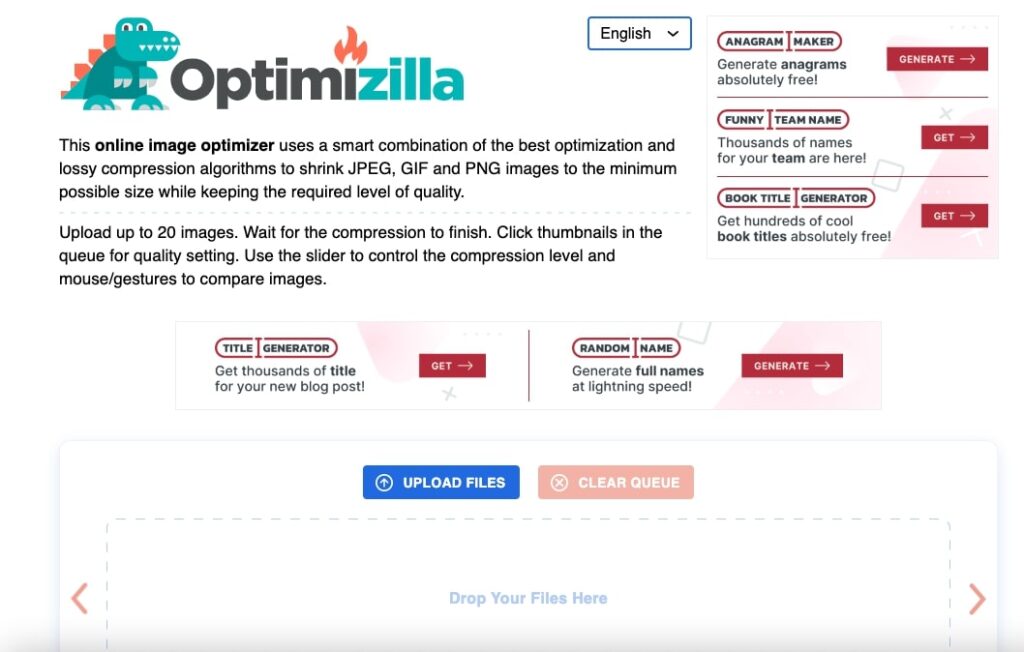
Convert PNG To Jpeg
It is highly recommended to convert PNG images to Jpeg format for better results.
The best free website to convert unlimited PNG to jpeg files is www.png2jpg.com

9)- Furnish with good Caption
It is a common belief that captions are not important for images. But in reality, the caption can turn an ordinary image into a masterpiece.
You need to take care of your images and text content as an online marketer. The caption should be relevant and informative to the viewer. It should also be catchy enough to attract more clicks and shares.
Captions are important because they help understand the image better and make it easier for viewers to relate.
Using the best captions is the perfect way to get your message across and grab your audience’s attention. The best captions make people laugh, cry, and feel something strongly.
Get your caption on point! Captions can be a powerful way to further the copy you already have. But captions should always complement the image they are associated with.
10)- Use Unique and Original Image
The quality of an image can make or break your content marketing campaign. It should be unique, eye-catching, and high-quality to deliver the message you want your audience to take away.
An image is worth a thousand words. This is why using unique and high-quality images in your content marketing strategy is important.
We particularly discourage pages where neither the images or the text are original content.
Google Search Central
11)- Respect Copyright Policy
It is important to know that when you use an image from a public domain, it is not copyrighted free, and you are not allowed to use it in any way. For example, if you want to use a photo of a mountain in your article, the photo should be licensed for commercial purposes.
Some people think that unlicensed images are free for all to use and there is no law against them. This is not true. Google hates plagiarism, and we need to avoid it to get a prominent position on search engine rank pages.
You can respect copyright policy by below guidelines:
Creative Commons licenses Images.
Creative Commons licenses Images is a set of copyright licenses that allow artists to share their work, usually in the form of photographs, with the public while still maintaining copyright.
The goal of Creative Commons Images is to allow people to use images they find on Wikimedia Commons or other sources without worrying about violating copyright laws.

Paid Images
If your budget is sufficient and you want to add quality images to your blog, paid images are the best option.
However, there are lots of authentic forums and websites which sell images. For startups, it is not recommended as it costs you a lot.

Stock Free Images
Stock Free Images is a website where you can find royalty-free images for your blog, website, or social media.
There are stock-free image websites, which have over 10 million images to choose from and are all high quality and searchable.
The top three stock-free image websites are as follows:
1)- www.pixel.com
2)- www.unsplash.com
3)- www.pixabay.com
Provide Backlink Reference
Writers who want to use an image for their blog or website can do so if they access the image via a backlink.
Unfortunately, the image’s creator may not want their work used, or they may be contractually unable to provide permission.
In these instances, writers should ask permission from other sources and avoid including images in their content without a backlink.
The best site for reference pictures is www.reference.com.
12)- Provide Image Title
Image optimization is optimizing images for the web or mobile applications. Image titles are important because they tell a user about the image.
The title should be short and descriptive and should not have any spaces. The title should also be in a font that’s readable on all devices.
13)- Always Use descriptive Alt Text
The next thing you should do is ensure that the image has alt text. Alt text shows when an image cannot be loaded on a browser or if someone has turned off images in their browser settings.
It’s also important because it helps with keyword optimization and accessibility for people who use screen readers.
Alt text (text that describes an image) improves accessibility for people who can't see images on web pages, including users who use screen readers or have low-bandwidth connections.
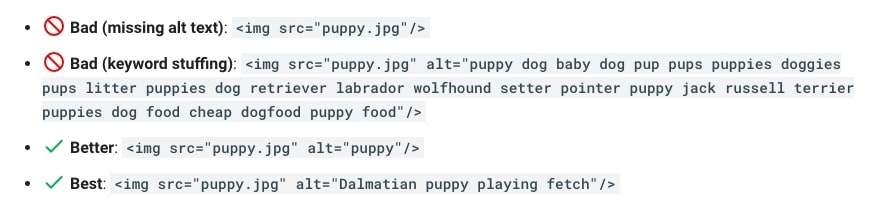
14)- Add Images to Site Map
Adding images to your site map is one of the best practices that you can do to improve your website’s SEO. However, some SEO experts argue that creating and submitting a separate site map for images is unnecessary if you have already submitted a sitemap for the website.
15)- Overall Quality Content
Image optimization is a vital part of SEO. It helps improve the visibility of a website by providing relevant, quality content optimized for search engines.
However, only quality and the optimized image are insufficient to rank higher or become prominent at Google. You must provide overall quality written and audio-visual content and place them appropriately.
Thorough keyword research and their appropriate placement are also necessary. Website structure and navigation should be as per the recommended guidelines. Keep in mind the black-and-white hat SEO while backlinking.
In substance, image optimization is a piece of the puzzle, and we need to take care of every other aspect into consideration as well while starting an SEO campaign.
Good content on your webpage is just as important as visual content for Google Images – it provides context and makes the result more actionable. Page content may be used to generate a text snippet for the image, and Google considers the page content quality when ranking images.
Google Search Central
Final Thoughts
Image optimization is optimizing an image to make it easier for search engines to find and index images. Image optimization is a process that helps you produce high-quality images for your website. It does so by reducing an image’s file size and quality, making it smaller in size while retaining its quality.
The process is done using three different methods: compression (reducing file size), resizing (making the image smaller without any loss of quality), and sharpening (increasing contrast).
The power of images cannot be underestimated in today’s society – they are used more often than text to communicate ideas and emotions. However, contextual and relevant images with appropriate captions and metadata are necessary.
Use stock-free images instead of duplicate pictures, as Google can detect plagiarized pictures. Choose the required format according to your needs, and later on, you can resize or compress the image to increase its speed or make it all device friendly.
FAQs
You can optimize your images on a website: resize them, crop them, change their colors and contrast levels, add text or captions, or even just put an image with text over it.
SEO is a crucial aspect of any website to drive traffic and make it visible. Image optimization is one of the most important aspects of SEO and can help improve your website’s ranking.
Google’s algorithm has been updated a few times, and they have implemented new updates that make it harder for websites to rank on the first page. Image optimization is one of the ways that can help you rank higher on Google.
Adding images to your site map is one of the best practices that you can do to improve your website’s SEO. Images are the most powerful tool for a website because they can convey emotions, add personality, and attract visitors.
Infographics are a popular way to present data and information. Marketers often use them to share their information with their audience. However, should we be using infographics?
There is no doubt that infographics are effective for engagingly presenting data and information. Moreover, it is the best way to get backlinks because people may also share or use it on their blogs.
However, it is also challenging to compress the infographics because they occupy more space than PNG or Jpeg. Therefore it is better to use them wisely and selectively.
Image optimization is an essential part of content marketing strategy. It helps companies to get more engagement and traffic through their content.
Quality images help you get quality backlinks when people share and use them. If your image consists of crucial information, facts, figures, graphs, data, or authentic information, people will share and give your reference as an editorial backlink,
A quality image is an image that has been optimized for SEO and social media sharing. It also has a clear focus, good composition, and high resolution.
Images are the most important part of content. They provide a lot of information about the topic, so they need to be optimized for search engines.
The image SEO in 2023 is a new game with new rules. With the rise of AI and machine learning, it is easy to generate images that can be used on social media platforms. Therefore, there are no more rules and regulations for image SEO than before.
Images and GIFs are two of the most popular ways to share content online.
An image is a two-dimensional representation of a physical object. GIFs, on the other hand, are short clips of animation. The clip can be looped repeatedly, creating an illusion of movement.
An image has a fixed position in space and is not meant to be looped. GIFs are created to be played repeatedly, so they don’t have a fixed position in space.
However, it will occupy more space and may reduce the page speed. Therefore, SEO experts usually guide to avoiding using GIFs unless necessary. Instead, try to replace it with compressed image formats.
Image metadata is the information that is stored in the image file itself. This data can be used to improve the search engine ranking of an image.
1. Standard Image Metadata: This type of metadata includes things like title, caption, description, author, and copyright information.
2. Other Image Metadata: Other types of metadata that are commonly used include keywords, tags and location information.
3. Creative Image Metadata: Creative image metadata includes a variety of other data such as people in the photo or related images with similar content.
Sharing is Caring