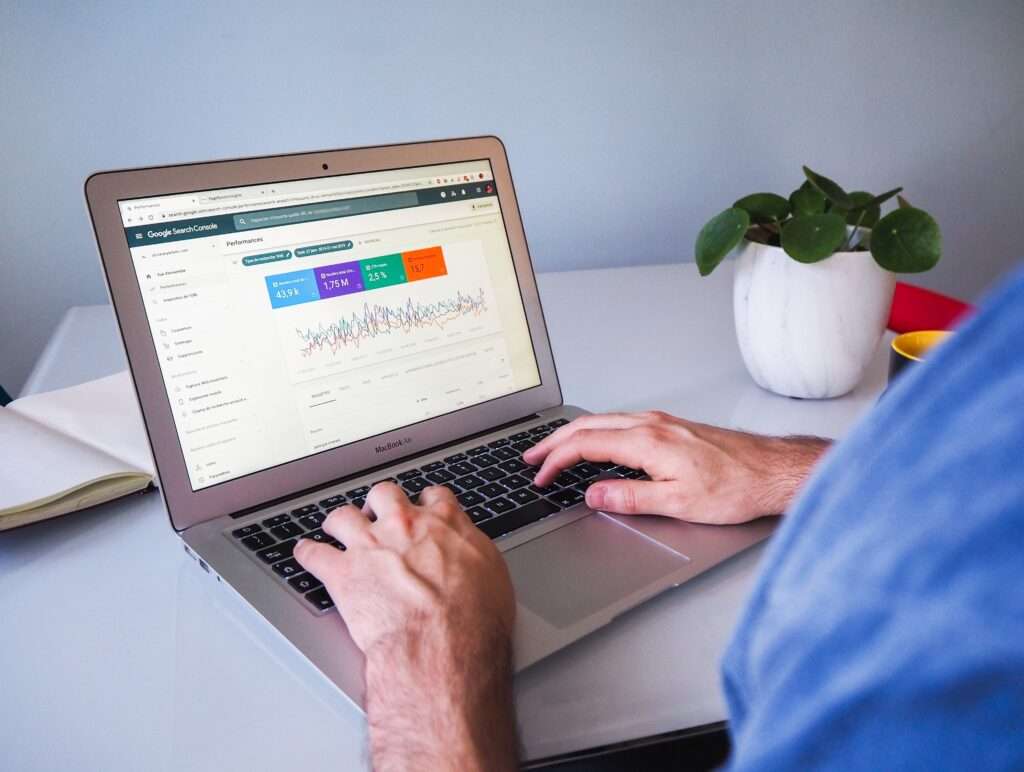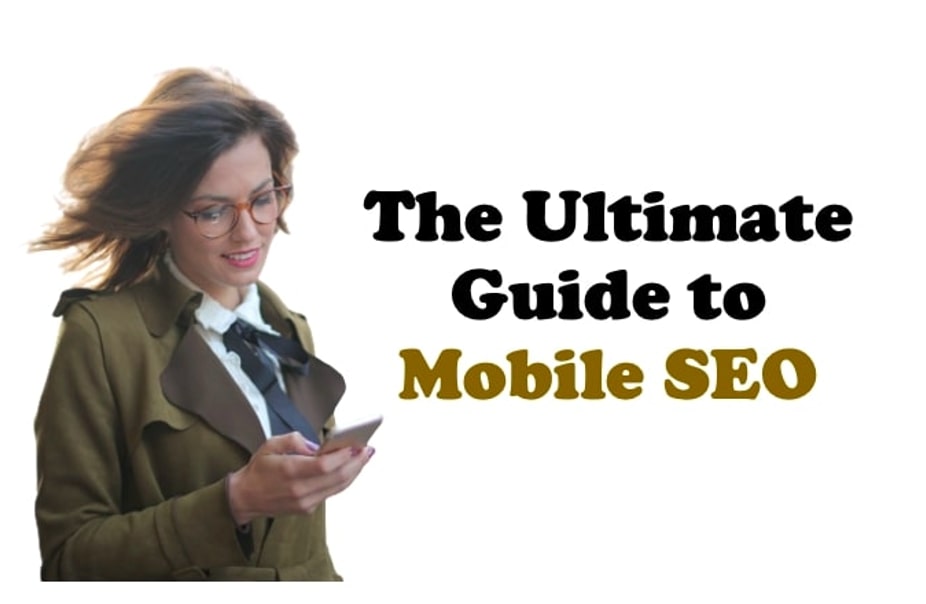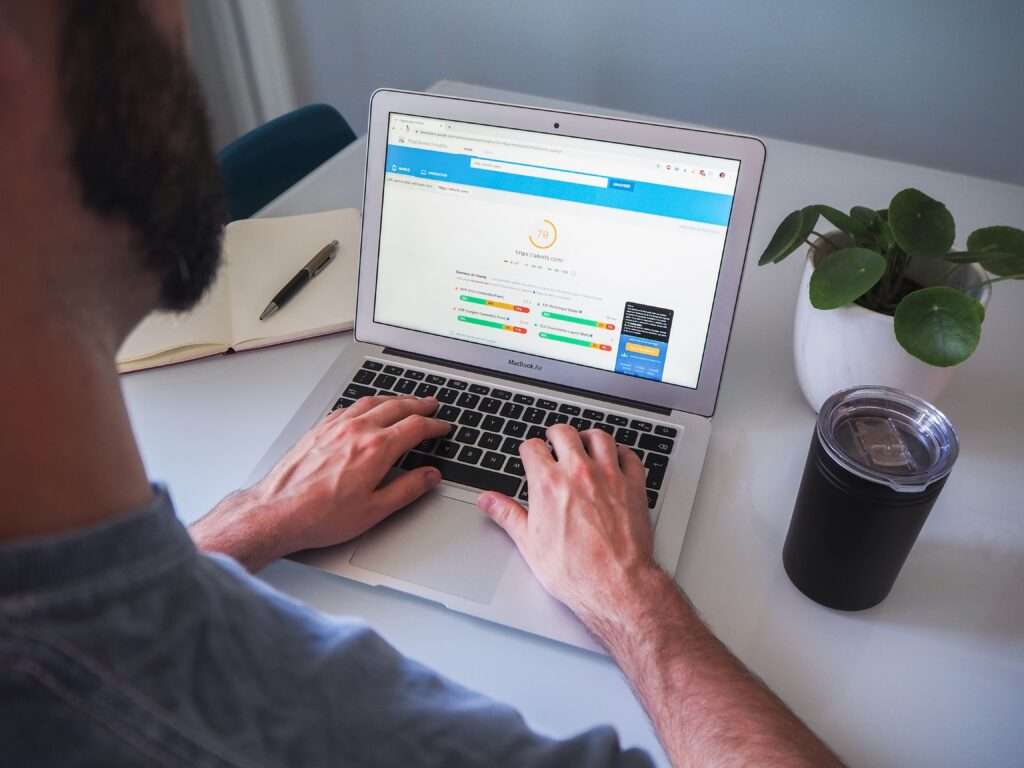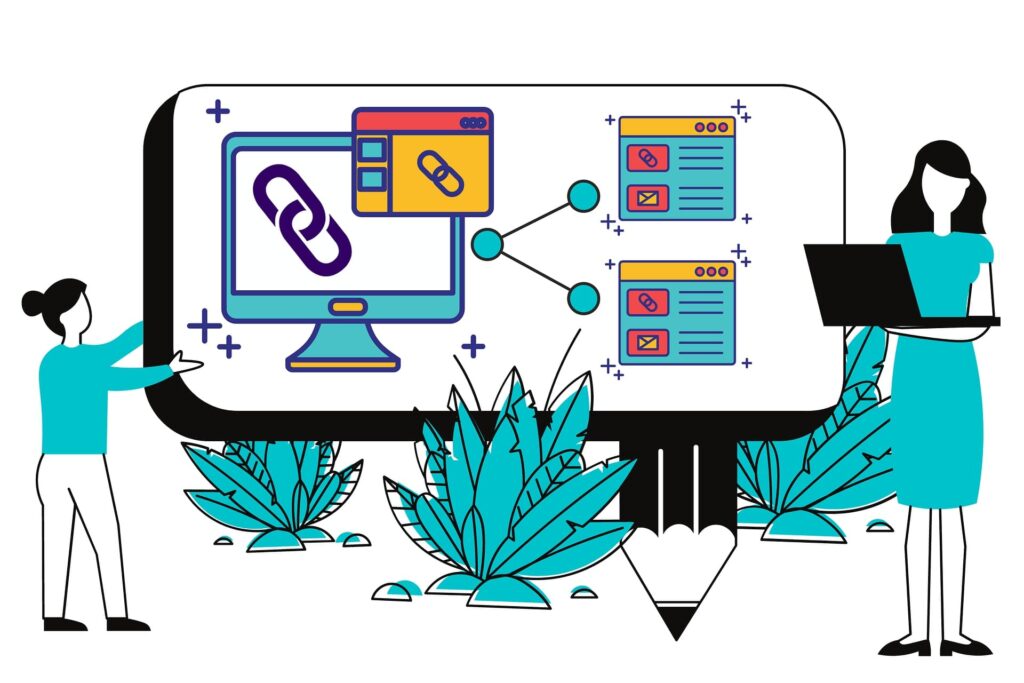Google Search Console is a free service that helps you monitor and improve your website’s performance in Google Search results. It provides insights on your site’s visibility, how it appears in the search results and how users interact with your site.
Google has announced that it will be updating its Google Search Console to help provide more detailed insights about how Google crawls and indexes sites, as well as more information about how users interact with them. The new version of the platform will also include a new dashboard for managing site content changes.
Quick Links
Brief Overview of Google Search Console
Google Search Console (GSC) is a free web service offered by Google that helps website owners monitor and maintain their website’s presence in Google Search results.
It provides a wealth of data and insights on website performance, including search traffic, crawl errors, and security issues.
SEO professionals and content marketers use Google Search Console to gain insights into how their website is performing in Google search results, and to identify any issues that may be impacting their search visibility.
The data provided by GSC can be used to optimize website content, fix technical issues, and improve overall search performance.
Some of the specific ways SEO professionals and content marketers use GSC include:
- Identifying which keywords and queries are driving the most traffic to their website
- Checking for crawl errors and security issues that may be impacting their website’s visibility in search results
- Finding out which pages on their website are being indexed by Google
- Analyzing the click-through rate (CTR) and average position of their website in search results
- Tracking the website’s overall performance over time.
Overall, Google Search Console is an essential tool for SEO professionals and content marketers, providing valuable data and insights that can be used to improve website performance and search visibility.
Key Features and Options
Google Search Console (GSC) is a free web service offered by Google that provides a wealth of data and insights on website performance, including search traffic, crawl errors, and security issues. Here are the top ten key features and options of GSC and the benefits of these features:
Search Traffic: GSC provides data on the keywords and queries driving traffic to a website, including the number of clicks, impressions, and click-through rate (CTR). This information can be used to identify which content is performing well and which areas need optimization.
Crawl Errors: GSC alerts website owners of any crawl errors that may be impacting their website’s visibility in search results. This can be used to fix technical issues such as broken links and improve website performance.
Security Issues: GSC alerts website owners of any security issues that may be impacting their website’s visibility in search results, such as malware or hacking attempts. This feature can be used to protect website from potential threats.
Sitemaps and Submissions: GSC allows website owners to submit sitemaps and individual URLs for crawling by Google. This can be used to ensure that all important pages on a website are being indexed by Google.
Mobile Usability: GSC analyzes a website for mobile usability issues such as text size, viewport, and touch elements. This feature can be used to improve the mobile-friendliness of a website
Structured Data: GSC allows website owners to test and debug structured data, such as schema markup, to ensure that it is being used correctly and that Google can understand the content of a website.
Manual Actions: GSC allows website owners to check if Google has taken any manual actions against their website, such as a penalty for spamming. This feature can be used to identify and fix issues that may be impacting search visibility.
International Targeting: GSC allows website owners to set their preferred domain and specify the target country for their website. This feature can be used to optimize the visibility of a website in different countries.
Search Analytics: GSC provides search analytics data such as clicks, impressions, CTR, and average position, which can be used to analyze website performance and make data-driven decisions
URL Inspection: GSC allows website owners to inspect a specific URL on their website to check if it is indexed by Google, if any issues are present, and if it has been affected by any manual actions.
Overall, GSC offers a wide range of features and options that can be used to improve website performance and search visibility. By utilizing these features, website owners can gain valuable insights into how their website is performing in Google search results and take action to improve their search visibility.
Drawbacks and Limitations
Google Search Console (GSC) is a powerful tool that provides website owners with a wealth of data and insights on website performance, including search traffic, crawl errors, and security issues. However, like any tool, it has its limitations and drawbacks. Some of these include:
Data Limitations: GSC data is limited to search traffic and visibility, it doesn’t cover other important SEO metrics such as site speed, mobile optimization, and user experience.
Limited Historical Data: GSC only provides data from the past 90 days, making it difficult to track long-term performance trends.
Limited Support: GSC has a limited support system, which can be a problem for users who need assistance with more complex features or issues.
Limited Data for non-Google Search: GSC only provide data for Google Search, it doesn’t provide insights for other search engines like Bing, Yahoo or other alternatives.
Limited Data for Non-Verified Sites: GSC requires website owners to verify their website ownership in order to access the full range of data and features. Without verification, access to some data and features may be limited.
Limited Data on specific features: GSC doesn’t provide all the features that other paid tools like Ahrefs and SEMrush do, such as quality of backlinks, keyword research and competitor analysis.
Limited Data on Custom Search Engine: GSC doesn’t provide data for custom search engines.
Overall, GSC is a powerful tool that can provide a wealth of valuable data and insights, but it may not be the best fit for every user or for more advanced SEO professionals, and it should be used in combination with other tools to get a complete picture of website performance.
Google Search Console: Key Terms Explained
Google Search Console use few key terms, let me explain these key terms for beginners, one by one:
Performance: The Performance report in GSC provides data on the keywords and queries driving traffic to a website, including the number of clicks, impressions, and click-through rate (CTR). This information can be used to identify which content is performing well and which areas need optimization.
URL Inspection: The URL Inspection tool in GSC allows website owners to inspect a specific URL on their website to check if it is indexed by Google, if any issues are present, and if it has been affected by any manual actions.
Sitemaps: GSC allows website owners to submit sitemaps and individual URLs for crawling by Google. This can be used to ensure that all important pages on a website are being indexed by Google.
Page Experience: The Page Experience report in GSC provides data on how users interact with a website, including metrics such as speed, mobile-friendliness, and visual stability. This information can be used to improve the overall user experience of a website.
Core Web Vitals: Core Web Vitals is a set of metrics that measure the loading performance, interactivity, and visual stability of a website. GSC provides data on these metrics and can be used to identify and fix issues that may be impacting the user experience of a website.
Mobile Usability: The Mobile Usability report in GSC analyzes a website for mobile usability issues such as text size, viewport, and touch elements. This feature can be used to improve the mobile-friendliness of a website.
AMP: The AMP report in GSC provides data on the Accelerated Mobile Pages (AMP) version of a website. This feature can be used to ensure that the AMP version of a website is working correctly and is providing a good user experience.
Breadcrumbs: Breadcrumbs are a type of navigation that shows the user the path to the current page on a website. GSC allows website owners to check if breadcrumbs are being used correctly on their website.
Sitelinks Search Box: The Sitelinks Search Box report in GSC provides data on the performance of the search box that appears in the sitelinks section of Google search results. This feature can be used to optimize the search box and improve the user experience.
Manual Actions: GSC allows website owners to check if Google has taken any manual actions against their website, such as a penalty for spamming. This feature can be used to identify and fix issues that may be impacting search visibility.
Security Issues: GSC alerts website owners of any security issues that may be impacting their website’s visibility in search results, such as malware or hacking attempts. This feature can be used to protect website from potential threats.
Google Search Console and other SEO Tools
Google Search Console (GSC) is not the only SEO tool available on the market and there are other tools that can be used for similar purposes. Here are a few comparisons of GSC with some other popular SEO tools:
Ahrefs: Ahrefs is a paid tool that provides similar data and insights as GSC, including backlink analysis, keyword research, and competitor analysis. However, Ahrefs also offers additional features such as alerts and more detailed historical data.
SEMrush: SEMrush is another paid tool that provides similar data and insights as GSC, including search traffic, crawl errors, and security issues. SEMrush also provides additional features such as PPC, social media, and content marketing tools.
Moz: Moz is a paid tool that provides similar data and insights as GSC, including search traffic, crawl errors, and security issues. It also includes a feature called Domain Authority (DA) which is a metric that predicts how well a website will perform in search engine rankings.
Majestic: Majestic is a paid tool that specializes in backlink analysis, it also provides data on search traffic and crawl errors, but it doesn’t provide the same level of detail as GSC.
Google Analytics: Google Analytics is a free tool that provides data and insights on website performance, including traffic, bounce rate, and conversion rates. It doesn’t provide the same level of detail on search visibility and crawl errors as GSC.
Ultimately, the best tool for you will depend on your specific needs and budget. GSC is a powerful tool that provides valuable data and insights on website performance, but it doesn’t provide all the features that other paid tools like Ahrefs, SEMrush and Moz do. It’s always a good idea to try out different tools and see which one works best for your particular situation.
Bottom Line
Google Search Console is an essential tool for SEO and digital marketing professionals. It provides a wealth of data that can be used to improve website performance, monitor search engine rankings, and identify potential issues.
With Google Search Console, you can track your website’s visibility in the search results, analyze the performance of individual pages, and receive notifications about any issues that need to be addressed.
It provides detailed insights on how your website is performing in the SERPs, and it also allows you to submit your sitemap to Google.
With GSC, you can also track keyword rankings, analyze backlinks, identify indexing issues and more. By leveraging the data from GSC, you can make informed decisions about your digital marketing efforts and optimize your website for better visibility in search engine results pages (SERPs)
Sharing is Caring