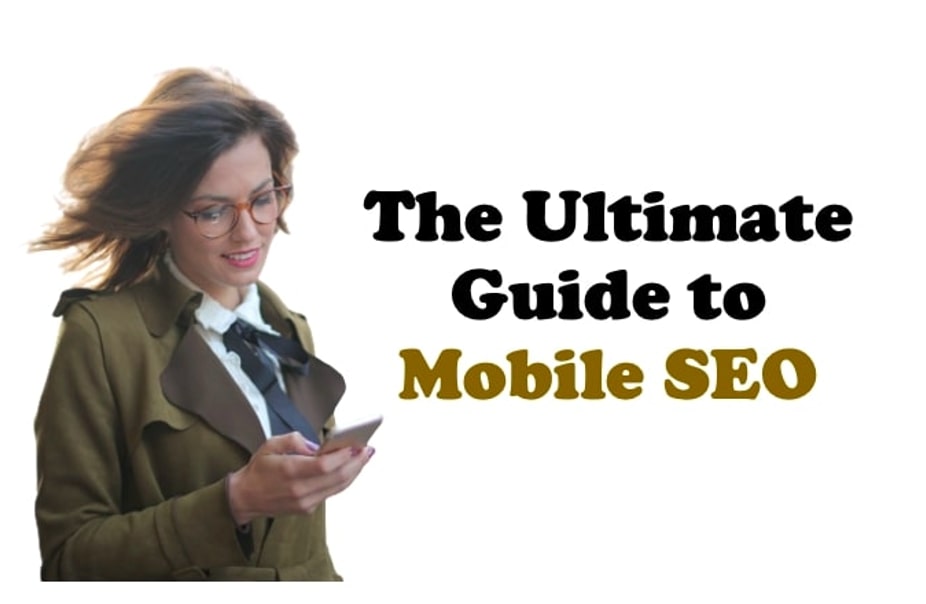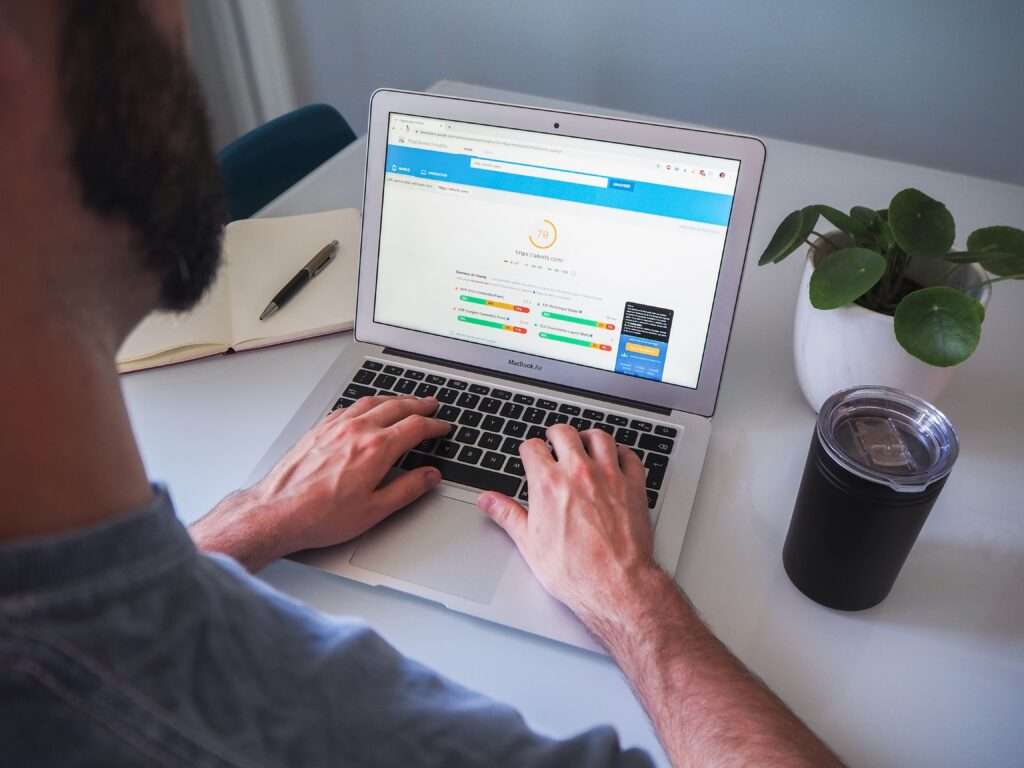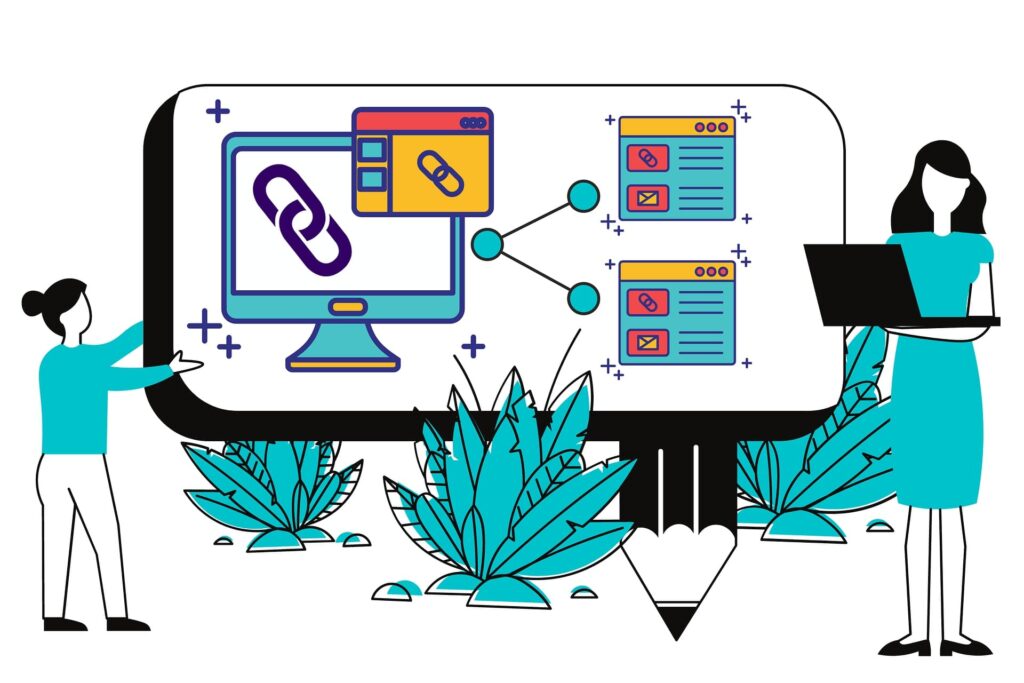WordPress plugins are the best way to add new features to your website. They can also make your site more secure, functional, and efficient.
Plugins are a great way to expand the functionality and features of WordPress. Whether you are a beginner or an expert, there is something for everyone.
There are many plugins available on the market that do the same thing. So how do you know which one is best for you?
In this article, we will talk about what plugins are and how they can help your website. We will also discuss what to look for in a plugin and how to choose one that suits your needs.
What is WordPress Plugin
WordPress plugins are tools that can be installed to extend or modify the functionality of a WordPress website. There are tens of thousands of plugins available for use, with new ones being developed every day.
They are like additional software that you can use on your website. They add new features to your website and make it more functional. For example, WordPress plugins can improve SEO, create social media sharing links, provide quick tips for readers, and more.
How to Choose the Best Plugin?
WordPress is one of the most popular and widely used content management systems. Many plugins are available for WordPress, but not all are equally useful. This article will help you choose the best plugin for your blog or website.
1)- Requirement and Functionality
Many different plugins can be used to enhance your website. However, some plugins are not necessary or required. Therefore, the only time you should search for a plugin is when you have a specific need that cannot be fulfilled by the other plugins you possess.
Installing unnecessary plugins exposes your site to risks. A plugin is typically used for a specific purpose, and this is never a guarantee that the plugin you are installing will not have some other side effects. Also, plugins can potentially cause conflicts with other plugins or themes.
2)- Rating and Reiews
A plugin is not a necessary component for WordPress, but it provides many benefits and can be used in various ways. The plugins with the highest rating and reviews are usually the best, as they have been tested by many users and proven to work well.
3)- Active Installations
We should install only plugins with high active installations. This is because these plugins are more reliable and have been tested by many users.
This is a very good idea, but it’s hard to say which high-active plugins will work best for your website. It’s always best to test out each plugin you are thinking of using yourself and see what results in you get.
4)- Version and Compatibility
Before installing any plugin, it is important to ensure that you are on the correct version of WordPress. You can do this by going to Plugins> Add New and clicking on the “Check now” button. This will notify you if you are not on the latest version of WordPress.
5)- Author’s Reputation
As an internet user, you should know the security risks of installing plugins on your browser. This is why it’s important to check the author’s reputation before installing any plugin.
There are many ways to check someone’s reputation; one is by looking at their social media profiles. For example, you can see how many followers they have, how often they post, what kind of posts they make, where they post from, and so on.
6)- Last Updated
The plugins are updated to fix bugs, improve performance, and introduce new features for the user. Before installing a plugin, it’s important to check if a more recent version of the plugin is available.
This can be done by looking at the “last updated” date on the plugin page. If a newer version is available, you should be sure to update your current installation with that new version.
7)- Customer Support
Before installing any plugin, it’s important to check the customer support of the plugin. This is because if you install a plugin with no customer support, you won’t get help with the issue you’re having.
A good example is when you have a problem with your WordPress site and want to uninstall a plugin causing it. Unfortunately, without customer support, there’s no way for you to contact them and get help removing it from your site.
7)- Go through FAQs
The WordPress Plugin is an application that extends the functionality of a website. It allows people to add new features, change the appearance and structure of the site, and make it more interactive.
However, before installing any plugin, it is important to read all of the FAQs provided by the developer. This will ensure that you are fully aware of how this plugin works and what it does.
8)- Consult an Expert
It is always better to consult with WordPress Expert before adding a new plugin for your website. This will help you avoid any issues in the future, like security vulnerabilities, incompatibility with other plugins, or crashes that can happen when too many plugins are installed on your site.
Final Thoughts
WordPress is the most popular CMS in the world, and it has an abundance of plugins available for download. Unfortunately, choosing which ones are worth installing and which should be avoided can be difficult.
Before installing a WordPress Plugin, there are some things that you need to know. It would help if you read through the documentation to learn about installation requirements, compatibility with your theme or other plugins, and any additional requirements for using the plugin.
FAQs
1)- How to Add Plugins to WordPress?
The WordPress plugin directory allows developers to upload their plugins to the WordPress ecosystem. It is a great place for users to find new and interesting plugins that will help them with the different aspects of their site.
You can install plugins in WordPress: through the WordPress admin dashboard or by uploading the plugin file from your computer.
A)- Admin Dashboard
B)- Uploading Plugin
2)- Do WordPress plugins effect negatively on Website Speed metrics?
WordPress plugins are extensions for the WordPress CMS. They are used to add new functionalities to WordPress sites or blogs. Unfortunately, many of these plugins require additional resources from the server and can slow down website speed and performance.
To avoid this, it is important to ensure that any plugin you install is well-coded, not too resource-intensive, and doesn’t interfere with your site’s functionality.