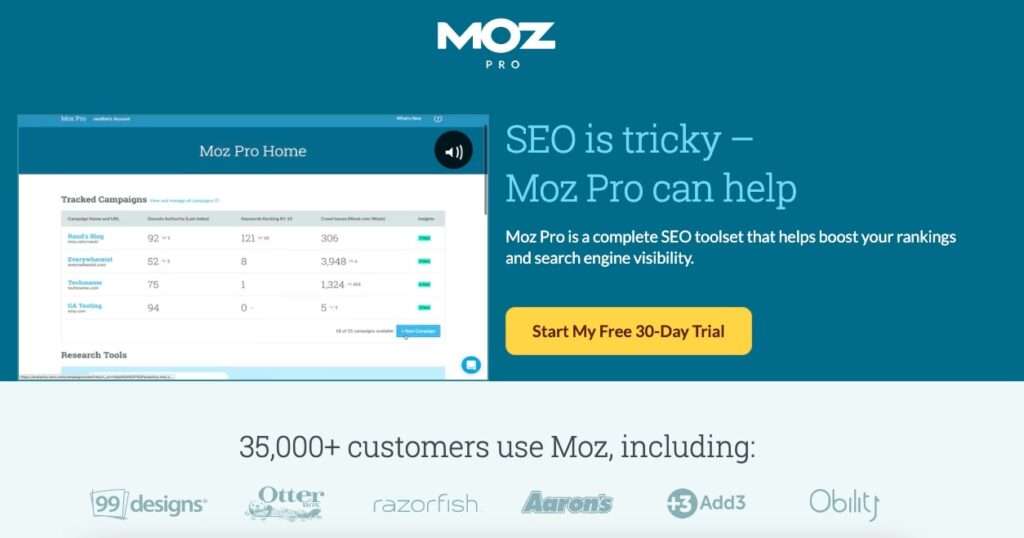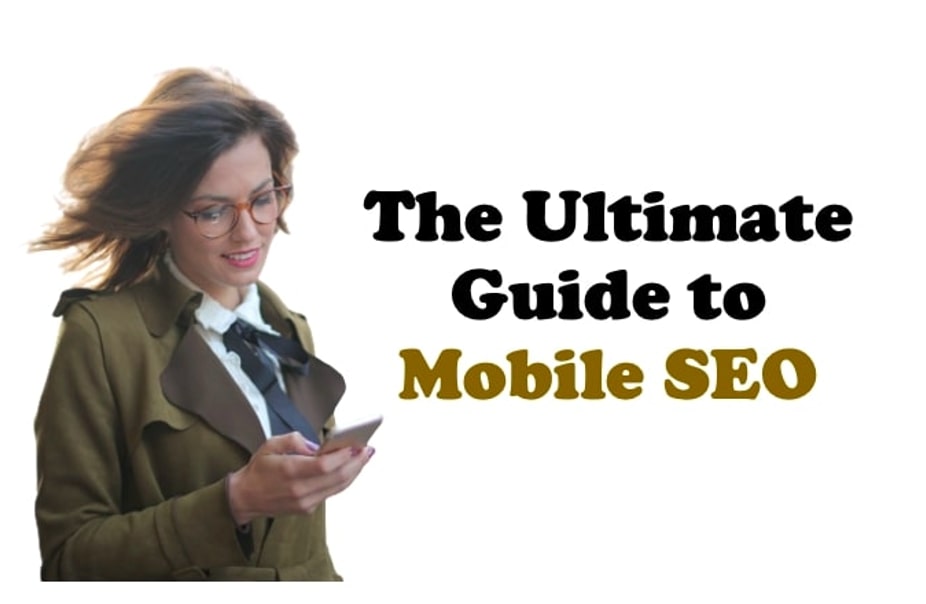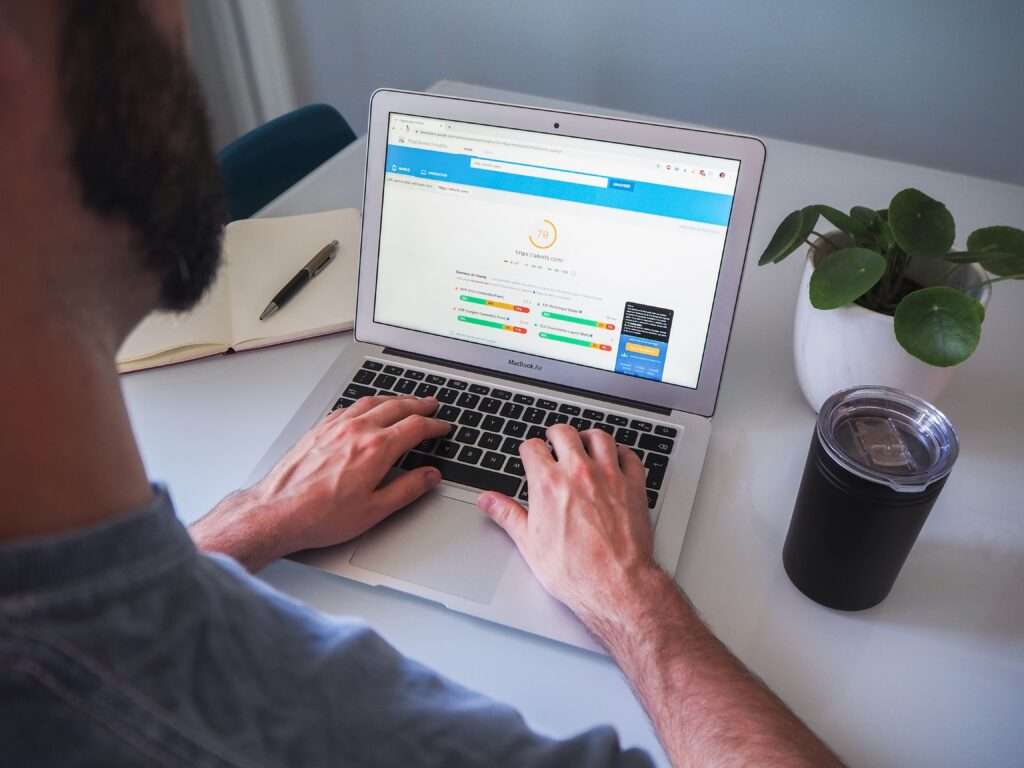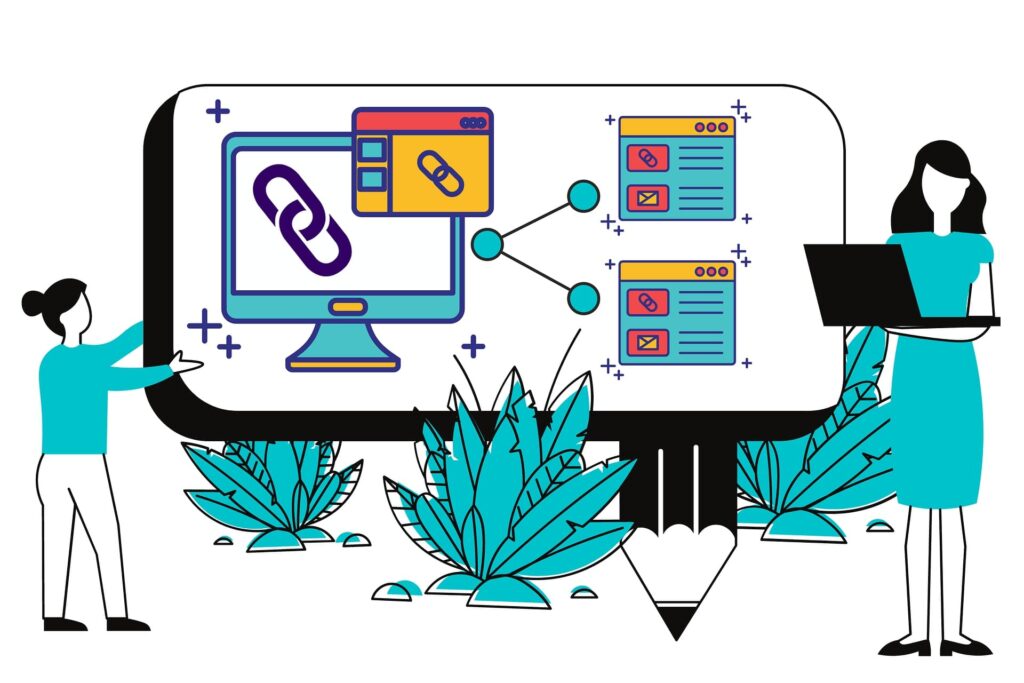Moz Pro is a sophisticated SEO tool that helps SEO professionals to get insights about their site’s performance. It also helps them to create, monitor, and execute campaigns to increase the visibility of their website.
Moz Pro is an all-in-one SEO platform that helps you unlock your SEO superpowers. It provides powerful tools and insights to help you analyze and optimize your website for better performance in search engine results.
With MozPro, you can track keyword rankings, monitor backlinks, analyze competitor data, and more. All of these features make it easier for you to identify opportunities to improve your website’s search engine optimization (SEO).
By using MozPro, you can maximize your potential to rank higher in search engine results pages (SERPs) and increase organic traffic.
Quick Links
Brief Overview of Moz Pro
Moz Pro is a comprehensive set of SEO tools and resources provided by Moz, a leading provider of inbound marketing software. The tools and resources provided by Moz Pro are designed to help SEO professionals and content marketers improve their website’s visibility and search rankings.
Benefits of Using Moz Pro
Some of the key features and benefits of Moz Pro include:
-
Keyword Research: Moz Pro provides data on keywords and phrases that are driving traffic to a website, including search volume, CPC, and competition level. This information can be used to identify new content and optimization opportunities.
-
Backlink Analysis: Moz Pro provides detailed information on the quality and quantity of backlinks to a website, including the number of linking domains, the authority of linking domains, and the anchor text used in the links. This information can help identify potential link-building opportunities and identify any potential link-related issues.
-
Competitor Analysis: Moz Pro allows users to analyze the performance of their competitors’ websites, providing data and insights that can be used to stay ahead of the competition.
-
Site Audits: Moz Pro provides a site audit feature that analyzes a website for technical SEO issues and provides recommendations for fixing them.
-
Rank Tracking: Moz Pro allows users to track their website’s search engine rankings for specific keywords and phrases over time.
-
On-page Optimization: Moz Pro provides an on-page optimization feature that analyzes a website’s content for SEO-related issues and provides recommendations for fixing them.
-
Social Media Tracking: Moz Pro provides data and insights on a website’s social media performance, including data on social media followers, mentions, and engagement.
-
Local SEO: Moz Pro provides tools and resources for optimizing a website for local search, including a local citation finder and local search ranking factors.
-
MozBar: MozBar is a browser extension provided by Moz that allows users to access Moz Pro’s data and features directly from their browser, making it easier to research and analyze websites on the fly.
-
Moz Academy: Moz Academy provides a range of educational resources, including tutorials, webinars, and courses on SEO, content marketing, and link building.
Overall, Moz Pro is a comprehensive set of tools and resources that can be used to improve website performance and search visibility.
By utilizing these features, website owners and digital marketers can gain valuable insights into their website’s performance, identify areas for improvement and stay ahead of the competition.
Moz Pro Basic Features
Moz Pro is a powerful tool that helps SEO professionals and marketers research what keywords drive traffic to their sites and how well they rank for them.
It can help identify the most important keywords to target and understand the competition. Moz Pro also provides insights into how page rankings change over time, which can help you identify opportunities for improvement. Let me explain its features one by one.
Keyword Explorer
The first thing you need to do when using Moz Pro finds the right keywords for your business. This tool will help you with it by providing accurate data about search volume, keyword difficulty, rank potential, etc.
This metric is based on the number of searches that result in a position lower than the one you want. The Moz keyword difficulty tool helps you find higher volumes and more difficult keywords so that your rankings are not affected by too many keywords at once.

Ranking Tracker
Moz Ranking Tracker is a feature within the Moz Pro platform that allows users to track their website’s search engine rankings for specific keywords.
With this tool, you can monitor how your website is performing over time and identify any changes in the search rankings that may require attention.
Some of the key features of Moz Ranking Tracker include:
Keyword tracking: Users can track their website’s search engine rankings for specific keywords across multiple search engines, including Google, Bing, and Yahoo.
Historical data: Users can view historical data on their website’s search engine rankings, which can help them identify patterns and trends over time.
Customizable reports: Users can create customized reports that show their website’s search engine rankings for specific keywords, and schedule these reports to be delivered on a regular basis.
Local rankings: Users can track their website’s rankings for local search results and monitor the performance of their business listings across various directories and platforms.
Mobile rankings: Users can track the performance of the website on mobile search rankings to identify issues with mobile-friendliness and adapt accordingly.

Crawl Diagnostics
Moz Crawl Diagnostics is a feature within the Moz Pro platform that allows users to analyze and diagnose issues that may be affecting their website’s crawlability and search engine visibility.
The tool can help users identify and fix issues such as broken links, duplicate content, and missing meta tags.
Some of the key features of Moz Crawl Diagnostics include:
Site crawl report: This feature generates a report that highlights any technical SEO issues that may be affecting the website’s search engine visibility. The report includes information on broken links, redirects, missing meta tags, and other issues that can affect crawlability.
Crawl map: This feature provides a visual representation of a website’s structure and allows users to quickly identify and navigate to specific pages.
Advanced filters: Users can filter the crawl report by status code, content type, and other criteria to quickly identify specific issues.
Crawl errors: Users can view a list of crawl errors and broken links, and fix them directly in Moz Pro.
Redirects: Users can view a list of redirects on the website, and check for any issues with redirect chains or loops.
Moz Crawl Diagnostics is available as part of Moz Pro subscription and it can provide useful insights to website owners and developers looking to improve their website’s crawlability and search engine visibility.

Page Optimization Score
Moz Pro Page Optimization Score is a feature within the Moz Pro platform that allows users to analyze individual pages on their website and identify areas for optimization.
The tool provides a score that reflects the overall optimization level of the page and suggests specific changes that can be made to improve it.
The Page Optimization Score is based on a variety of on-page and off-page factors, including:
Content quality: The tool analyzes the content of the page to ensure it is relevant, well-written, and provides value to the user.
Meta tags: The tool checks the title tag, meta description, and header tags to ensure they are properly formatted and optimized for search engines.
URL structure: The tool checks the URL to ensure it is easy to read, relevant, and not too long.
Alt tags: The tool checks the Alt tags on images to ensure they are properly formatted and optimized for search engines.
Social shares: The tool checks the number of social shares the page has, as it can be an indicator of the page’s quality and popularity.
Link structure: The tool checks the internal and external links on the page to ensure they are relevant, not broken, and not too many.
It can also be used as a starting point for making changes to a page to improve its ranking and visibility.

Link Explorer
Moz Pro-Link Explorer is a feature within the Moz Pro platform that allows users to analyze and track the links pointing to a website.
The tool provides detailed information about the number and quality of inbound links, which can help users identify potential link-building opportunities and improve their website’s search engine visibility.
Some of the key features of Moz Pro-Link Explorer include:
Link analysis: Users can analyze the links pointing to their website, including the number of links, the link authority of the linking domains, and the anchor text used in the links.
Link metrics: Users can view detailed link metrics, such as Domain Authority (DA) and Page Authority (PA) of the linking domains, which can help users identify the quality of the links.
Linking domains: Users can view a list of the domains linking to their website, and filter the list by domain authority, linking page, and other criteria.
Spam analysis: Users can check for links that may be considered spammy or low-quality, and take action to remove or disavow them.
Import and Export: Users can import and export links data to and from other tools, such as Ahrefs and Majestic.
It allows users to track the effectiveness of their link-building efforts, identify potential link-building opportunities, and monitor the quality and quantity of links pointing to their websites.

Custom Report Creation
Moz Custom Report Creation is a feature within the Moz Pro platform that allows users to create customized reports based on the data provided by the tool.
The feature allows users to select which metrics and data they want to include in their reports, and how they want the data to be presented. This can help users to analyze their website’s performance, track their progress over time, and share their findings with others.
Some of the key features of Moz Custom Report Creation include:
Customizable metrics: Users can select which metrics they want to include in their reports, such as Domain Authority (DA), Page Authority (PA), organic search traffic, and keyword rankings.
Customizable data ranges: Users can specify the date range for the data included in their reports, allowing them to track their website’s performance over time.
Customizable report format: Users can select from a variety of report formats, including PDF, Excel, and Google Sheets, and customize the report layout and design.
Scheduled Reports: Users can schedule their custom reports to be generated and sent to them on a regular basis.
Data export: Users can export their data from custom reports to Excel or Google Sheets.
The feature allows them to create reports that are tailored to their specific needs, and easily share their findings with others.

Moz Pro: Pricing Plans
Moz Pro offers different pricing plans for its users, with options for monthly or annual subscriptions. The pricing plans vary based on the features and the number of campaigns you want to track.
Standard: The standard plan starts at $99/month and includes access to all of the basic features of Moz Pro, including keyword research, site crawl reports, and link analysis.
Medium: The medium plan starts at $179/month and includes all of the features of the standard plan, plus additional features such as advanced filters, custom branded reports, and access to the Moz Local tool.
Large: The large plan starts at $299/month and includes all of the features of the medium plan, plus additional features such as an expanded data limit, additional user seats, and advanced analytics.
Premium: The premium plan starts at $599/month and includes all of the features of the large plan, plus additional features such as access to the Moz API, dedicated customer support, and custom integrations.
Moz Pro also offers custom pricing plans for larger organizations and businesses with specialized needs.

Review of Moz Pro
Moz Pro is a popular SEO tool that offers a range of features to help users improve their website’s visibility in search engine results pages (SERPs). Pros and Cons of Moz is as below:
Pro
- It allows you to do more in less time
- It will help you find and fix your SEO problems
- It can create a better website for your business
- It has the best tools for optimizing your website
- You can use it on any device.
- Moz Pro provides detailed information about a website’s search engine performance, including metrics like Domain Authority (DA) and Page Authority (PA), which can help users identify areas for improvement.
- Moz Pro offers a keyword research tool that can help users identify relevant keywords and track their search volume and ranking difficulty.
- Moz Pro’s link analysis features allow users to track the number and quality of inbound links to their websites, which can help them identify potential link-building opportunities.
- A user-friendly interface that makes it easy to navigate and understand the information provided by the tool.
- Regular updates and new features that are added to the tool to keep up with the changing SEO landscape.
Cons
- It hasn’t been around for long
- It is not as good as Ahref
- Moz doesn’t include PPC data.
- Some users may find Moz Pro’s interface and features to be overwhelming, especially if they are not familiar with SEO best practices.
- Moz Pro’s data is based on a sample of the internet, so it may not always provide an accurate representation of a website’s search engine performance.
- The cost, as it can be quite expensive for small businesses or individual users.
- Some users may find Moz Pro’s interface and features to be overwhelming, especially if they are not familiar with SEO best practices.
- The data provided by Moz Pro is based on a sample of the internet, so it may not always provide an accurate representation of a website’s search engine performance.
Overall, Moz Pro can be a useful tool for users looking to improve their website’s search engine visibility, but it may not be the best fit for everyone, depending on their needs, budget, and expertise.
Moz Pro: Key Terms Explained
Moz is a useful and valuable SEO tool that helps businesses and entrepreneurs to optimize their websites for search engine rankings.
It offers a suite of tools to help users identify and address SEO issues, track keyword performance, and analyze competitor data. With MozPro, users can easily build authority and visibility for their website on the web.
It also provides actionable insights into how to improve website performance in terms of organic search traffic, backlinks, keyword rankings, and more. Moz is a great tool for those who want to get the most out of their SEO efforts.
A few key terms of Moz Pro are explained below:
Page Authority (PA): Page Authority is a metric developed by Moz that predicts how well a specific page will rank on search engine result pages (SERPs). It is based on a variety of factors, including the number and quality of inbound links to the page, the content on the page, and other on-page and off-page elements.
Domain Authority (DA): Domain Authority is a metric developed by Moz that predicts how well a website will rank on search engine result pages (SERPs). It is based on a variety of factors, including the number and quality of inbound links to the website, the content on the website, and other on-page and off-page elements.
Keyword Suggestions: Moz Pro’s keyword research tool can generate a list of keywords that are relevant to a user’s website and their industry. These keyword suggestions can help users identify new keywords to target, as well as track the search volume and ranking difficulty of existing keywords.
Brand Mentions: Moz Pro can track how many times a website is mentioned on the internet, including on social media and in other publications. This can help users understand how their brand is being perceived online and identify potential opportunities for building natural backlinks.
Site Crawl Report: Moz Pro can analyze a website and generate a report that highlights any technical SEO issues that may be affecting the website’s search engine visibility. This report can help users identify and fix issues such as broken links, duplicate content, and missing meta tags.
Organic CTR: Moz Pro can track the click-through rate (CTR) for a website’s organic search results. This metric can help users understand how well their website is performing in terms of visibility and relevance for specific keywords.
Performance Metrics: Moz Pro provides a range of performance metrics that can help users understand how their website is performing in terms of search engine visibility, including metrics such as Domain Authority, Page Authority, and organic CTR.
Page Optimization: Moz Pro can analyze a website’s pages and provide suggestions for optimizing them for search engines. This can include suggestions for improving the content, meta tags, and other on-page elements that can affect a website’s search engine visibility.
Moz Local: Moz Local is a service provided by Moz that helps businesses improve their visibility in local search results. It can help users verify their business listings across multiple directories and platforms, and ensure that the business’s name, address, and phone number (NAP) are consistent across all platforms.
Search Visibility: Search visibility is a metric that measures how often a website appears in search engine results pages (SERPs) for specific keywords. Moz Pro can track a website’s search visibility, and provide insight on how to improve it.
Bottom Line
Moz Pro is a popular SEO (Search Engine Optimization) tool that helps users improve their website’s visibility in search engine results pages (SERPs).
The tool offers a range of features to help users analyze their website’s performance, identify areas for improvement, and track their progress over time.
Moz Pro offers different pricing plans, with options for monthly or annual subscriptions, that range from $99/month to $599/month based on the features and the number of campaigns you want to track.
In conclusion, Moz Pro is a comprehensive SEO tool that can be very useful for businesses and individuals looking to improve their website’s search engine visibility.
However, it may not be the best fit for everyone, depending on their needs, budget, and expertise. It’s important to research and evaluates different options before committing to a specific tool.
Sharing is Caring